 There is no longer a need for rumors after Apple's keynote event on September 9th announcing not one but two new iPhone models, a mobile payment system, and a watch. Both iPhone models, the iPhone 6 and iPhone 6 Plus, have larger screens than their predecessor at 4.7- and 5.5-inch, respectively, come with a more powerful processor, and come with NFC (Near Field Communication) which plays a part in their "Apple Pay" system. What's the most important stuff to take away from the keynote?
There is no longer a need for rumors after Apple's keynote event on September 9th announcing not one but two new iPhone models, a mobile payment system, and a watch. Both iPhone models, the iPhone 6 and iPhone 6 Plus, have larger screens than their predecessor at 4.7- and 5.5-inch, respectively, come with a more powerful processor, and come with NFC (Near Field Communication) which plays a part in their "Apple Pay" system. What's the most important stuff to take away from the keynote?

Two New, Thinner iPhone Models
The rumors were spot on with the prediction that two different iPhone models would join the line, both a larger screen size than the iPhone 5s. One other physical difference, however, is that each iPhone is thinner than its predecessor. With the iPhone 6 coming in at 6.9mm thick and the iPhone 6 Plus at 7.1mm, both are notably thinner than the 7.6mm iPhone 5s. The edges of the iPhone 6 and 6 Plus have a seamless curve from glass to metal, differentiating themselves further from the previous generation. Early reports say this design decision makes the new iPhones easier to hold. The volume rocker and silence switch are located on the left-hand side as previous models, but the power button has now moved from the top with the iPhone 5s to the right hand side on the iPhone 6 and 6 Plus.
More Pixels and Power
Of course the iPhone 6 and 6 Plus each have their own Retina Display (Apple calls them "Retina HD") at resolutions of 1334x750 and 1920x1080 respectively. Apple takes advantage of the larger screen of the iPhone 6 Plus adding more content to apps when viewing them in landscape mode. It really appears that Apple is making the iPhone 6 Plus into a phone/tablet hybrid, as the homescreen will also orient appropriately when in landscape mode and will also show additional keys on the iOS keyboard.
Both iPhones have the next generation, 64-bit A8 processor that is reportedly 50% more efficient and 50 times faster than the A7 processor, with GPU performance for gaming up to 84 times faster than the iPhone 5s. There is also the addition of an "M8 motion coprocessor" which exclusively takes data from the iPhone's various sensors (accelerometer, gyroscope, compass, and barometer) to redistribute the workload of the A8 processor as a means to extend battery life. This M8 process will hopefully increase the accuracy in measuring of steps, speed, and even elevation for Apple's push into the health industry, but more on that later.
The All-Seeing iSight
Apple has kept the iSight camera at 8MP, but appears to be focusing on other qualities to improve the camera. For example, optical image stabilization has been added to help improve image quality in low-light settings and to smooth out action shots while recording video. Apple has also added a new sensor the iSight camera which they have dubbed the "Focus Pixel" allowing for faster autofocus and increased image noise reduction.
Apple also adds autofocus while recording video, so the iSight camera can keep an intended subject in focus and change focus quickly to a new subject when needed. Although slo-mo recording at 120 frames-per-second was already present on the iPhone 5s, Apple has added the ability to record up to 240 fps at 720p resolution.
One potential downside I see with the camera is that it extends slightly from the back of the iPhone, but that may just be nit I'm picking. The lens cover is made of sapphire crystal which, as iFixit has shown, is incredibly tough to scratch, so those who fear damaging the lens should rest easy.
Increased Wireless Connectivity
It's no surprise that the iPhone 6 would be announced with LTE, but what may perk some ears is the support of Voice over LTE (VoLTE) - the emerging standard to bring high-quality voice calls into the LTE spectrum. VoLTE also has the advantage of being able to use data while on a phone call at the same time, which will be a relief for consumers on carriers such as Verizon.
In addition to VoLTE, Apple stresses the technology of Wi-Fi calling, which will allow you to initiate a phone call on one service, such as using your cell signal, then transfer over to a local Wi-Fi connection if you lose reception, or vice-versa.
Apple Pay
The most interesting announcement, even bigger than the Apple Watch announcement in my opinion, is Apple's NFC mobile payment initiative called Apple Pay. NFC (Near Field Communication) has been available through Android and other platforms for years allowing for payment of a product when a device comes within a couple of inches of a point-of-sales terminal, and it appears Apple is finally throwing their hat in the ring with Apple Pay come October of this year. Coupling this with their fingerprint-reading Touch ID system, however, I believe Apple can really excel in this area.
Apple already touts their Passbook system for the storing of loyalty cards, gift cards, tickets, and boarding passes. Soon it will be able to store credit and debit card information. You'll be able to type your card information in manually to add it to Passbook or use the iSight camera to take a picture of the card to have the payment information added automatically.
Apple is quick to stress security when it comes to your payment information. Apple implements the NFC technology known as Secure Element, a physical chip that encrypts the credit and debit card numbers, assigns a unique Device Account Number, and stores that information locally on the device. Your physical card number isn't even stored on the iPhone and is instead tied to the Device Account Number. This data is not backed up to iCloud, and when a transaction is made, Apple goes on to say, "your actual credit or debit card numbers are never shared with merchants or transmitted with [your] payment." Apple does not even collect your transaction data.
To pay in a store with an NFC terminal, one will just simply need to tap their iPhone 6 to the terminal and use their fingerprint on the Touch ID sensor for verification. The iPhone 6 will beep and vibrate as confirmation of a completed transaction.
In the event your iPhone is lost or stolen, payments can be disabled through Find My iPhone and, as Eddie Cue points out in the keynote, "because the credit card isn't stored on the device, there's no need to cancel your credit card."

Pricing and Availability
iPhone 6 and iPhone 6 Plus will come in 3 internal-storage capacities: 16GB, 64GB, and 128GB and will be available in 3 different colors: Silver, Gold, and Space Gray. The following is a breakdown of the pricing with a 2-year contract from AT&T, Verizon, and Sprint:
| Model |
16GB |
64GB |
128GB |
| iPhone 6 |
$199 |
$299 |
$399 |
| iPhone 6 Plus |
$299 |
$399 |
$499 |
T-Mobile will also carry the new iPhones for off-contract pricing, shown below:
| Model |
16GB |
64GB |
128GB |
| iPhone 6 |
$649 |
$749 |
$849 |
| iPhone 6 Plus |
$749 |
$849 |
$949 |
Pre-orders for both the iPhone 6 and iPhone 6 Plus will be start on September 12th, with availability for purchase at retail stores starting on September 19th. iOS 8, the next iteration of Apple's mobile operating system, will be available for download on September 17.
One More Thing...
As a nod to Steve Jobs's famous "One more thing", Apple had one more announcement to make: the Apple Watch.

Coming in early 2015, and "starting at $349" the smartwatch will come in 3 different versions: the Apple Watch, Apple Watch Sport, and Apple Watch Edition. I'll go over the specifics of each in another article, but, in short, the Apple Watch will be the standard day-to-day edition, the Sport, as the name implies, will have a lighter build and geared towards exercise and sporting activities, while the Edition will be the luxury-class Apple Watch featuring an 18-karat gold casing. A variety of bands is also available for each model.
Unclear what operating system the watch is running, apps are presented not in the traditional grid format of its iPhone counterpart, but in a mesh of circular icons that can be navigated using swipes of the finger in, what appears from the demo, in a fluid and responsive manner. The watch will still need to be paired with your iPhone.
Aside from touch navigation on the screen, Apple added the "Digital Crown" on the side of the watch to assist in zooming in and out between the various interfaces. This can be used to zoom in on a specific app to select, or focus more closely on a specific point on a map when getting directions from your watch. Pressing in on the crown will act as a "home" button to bring the user back to the app navigation view on the watch. The Apple Watch can also tell the difference between a tap on the screen and a press on the screen, implying there is force detection built in to the watch. A "Taptic Feedback" system gives subtle notifications to the wearer via soft beeps and a slight tap on the wrist that would only be felt by the wearer, as opposed to the vibrating buzz given by a phone or other wearable device.
Sensors on the bottom of the watch can detect the wearer's pulse, while a built-in accelerometer tracks additional movement for purposes of tracking exercise goals and achievements. This also houses how the Apple Watch is charged, using Apple's Magsafe technology with inductive charging to keep the device sealed as par of its water-resistance.
Phil's Take
Honestly, I found the announcement of the Apple Watch lackluster. After seeing competing devices using the Android Wear platform, I'm much more intrigued by devices such as the Moto 360 with Google Now integration. I am impressed with the responsiveness and fluidity of the Apple Watch interface, which, in my opinion is already ahead of Android Wear, but as I think a wearable smartwatch's navigation needs to be centered more on voice recognition and touch than assistance using a physical dial.I'm still looking forward to playing around with the device in early 2015 when it comes to stores.
I am highly interested in the new iPhone. Specifically the iPhone 6, which has an even larger screen than my current daily driver, a Nexus 5. As expressed earlier, I think if Apple plays the mobile payment game right, they'll be able to run with it quite easily. I have some additional concerns regarding Apples hardware "Secure Element" solution, but only time will reveal additional details with how it's specifically implemented. Regardless, I'm looking forward to interacting with both models around September 19th when the devices hit the stores.
What do you think of the Apple event? Are you going to buy an iPhone 6? Let me know either on the social networks or in the comments down below!


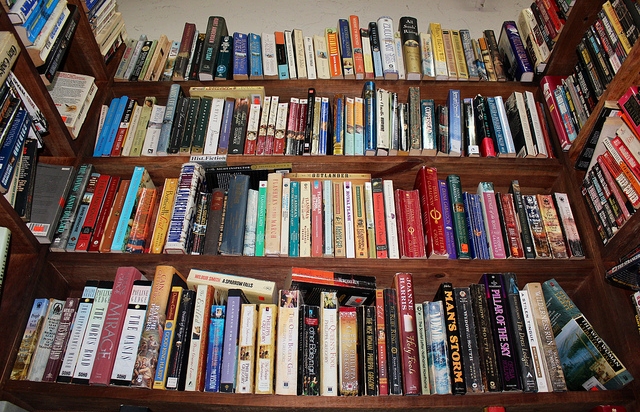


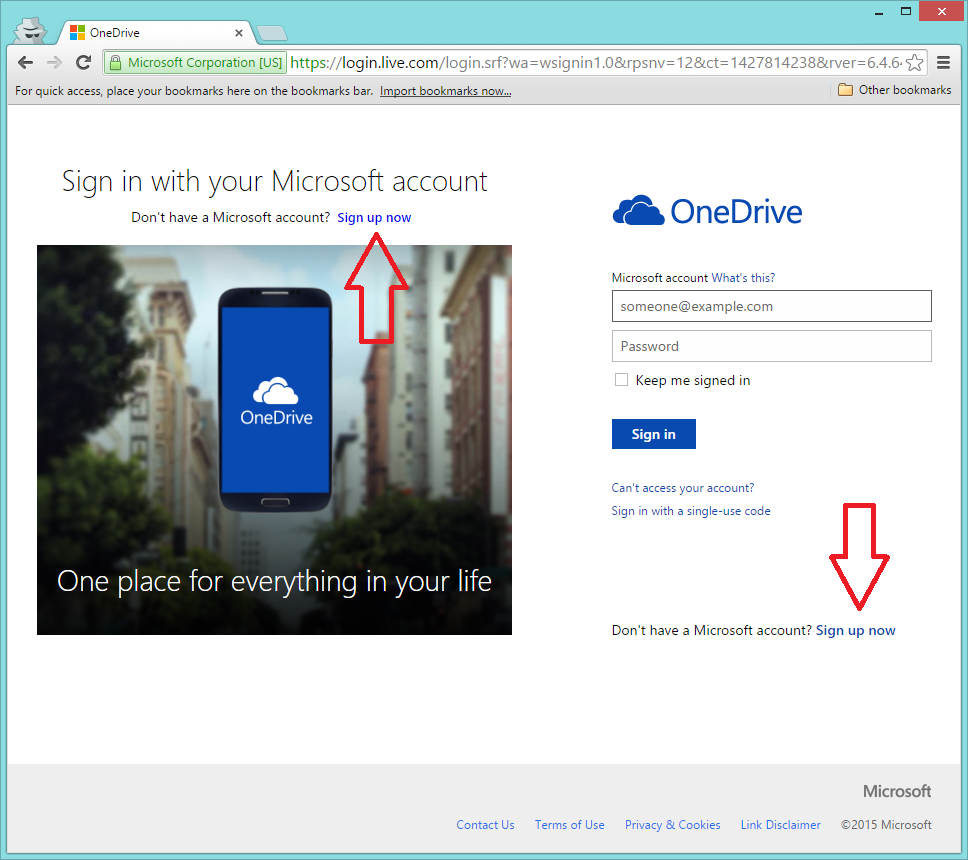

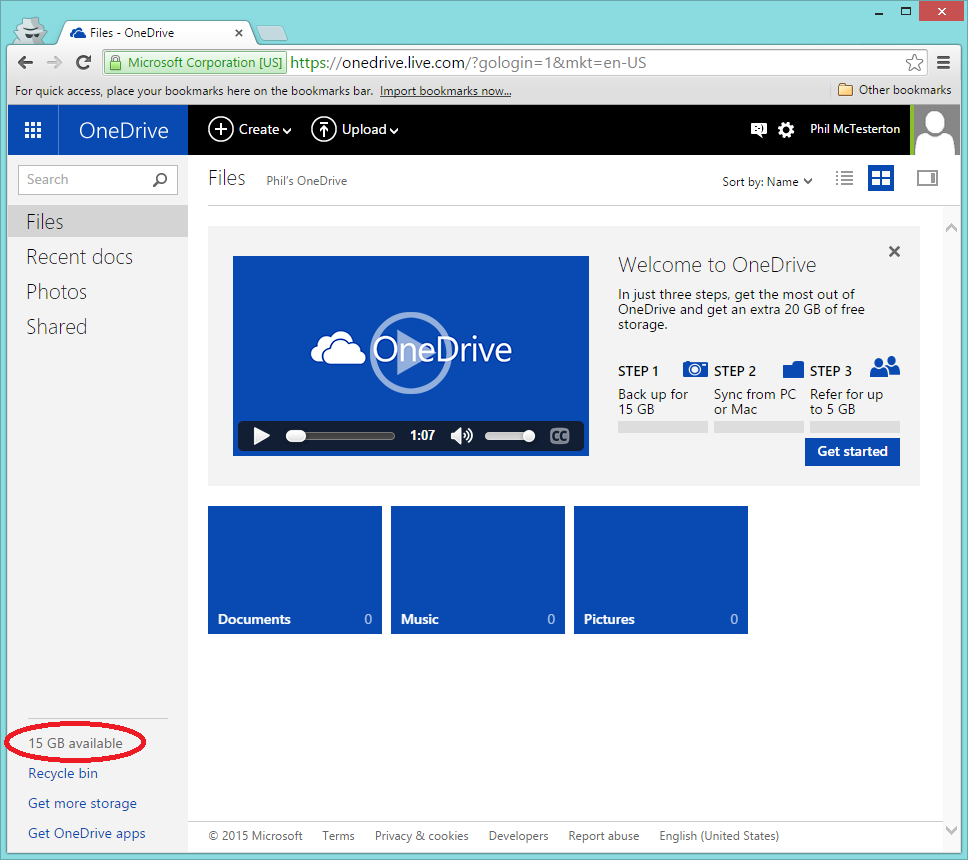

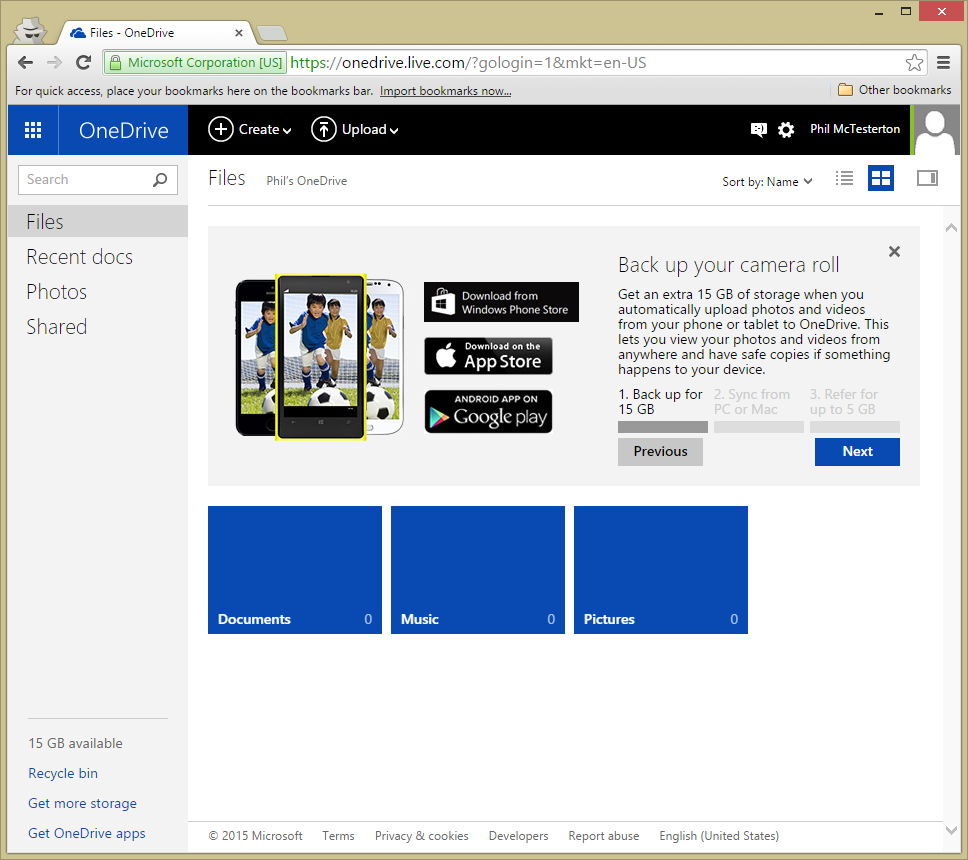

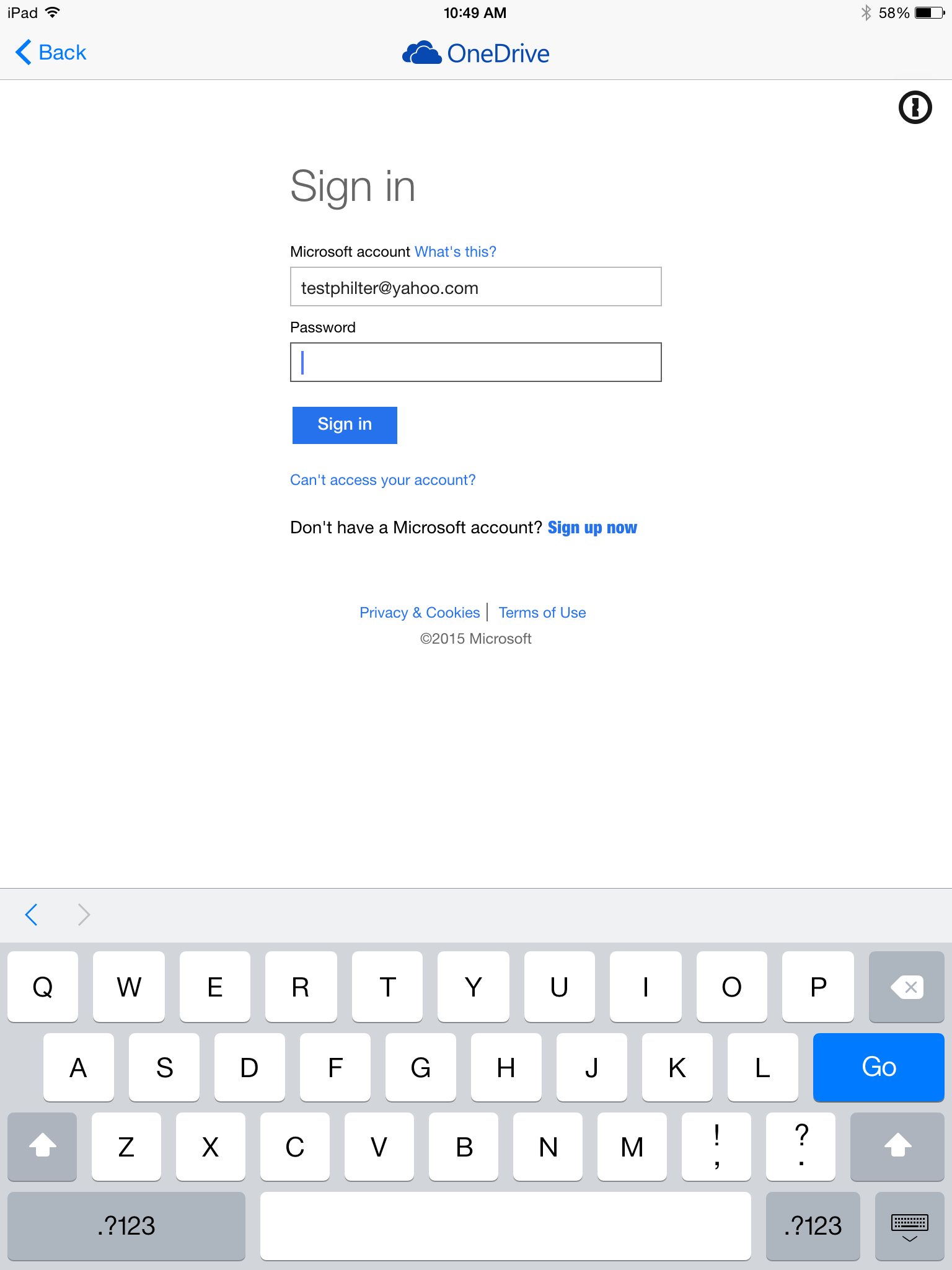
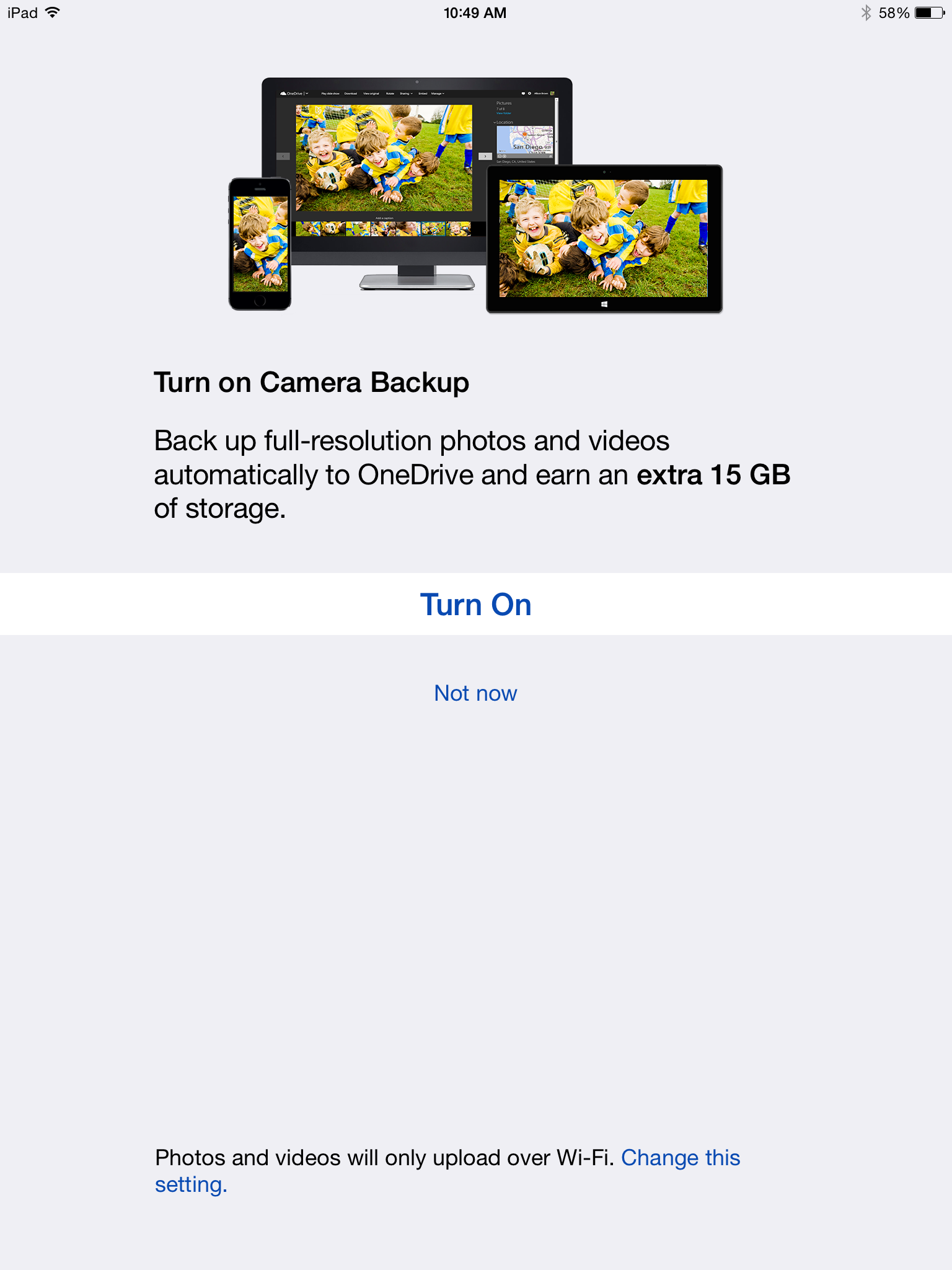



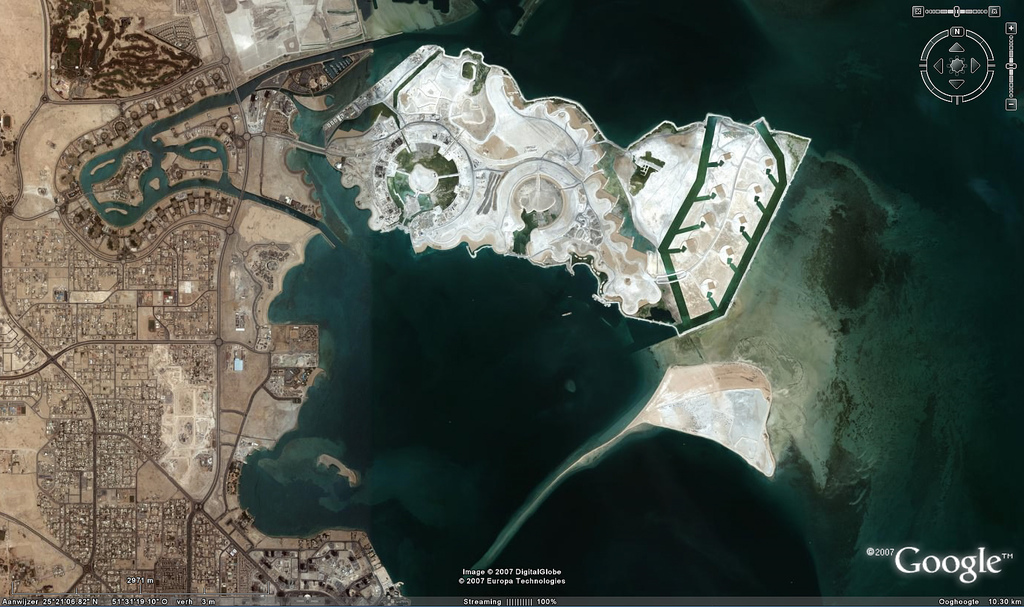 Google pushed out a new Chrome web browser extension last week that, in my opinion, everyone should have. It's not much in terms of functionality, but it is still a fantastic addition to any Chrome installation.
Google pushed out a new Chrome web browser extension last week that, in my opinion, everyone should have. It's not much in terms of functionality, but it is still a fantastic addition to any Chrome installation.









